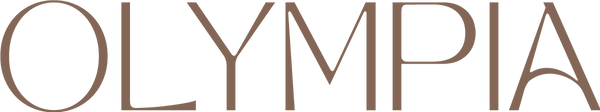Afterpay
We are excited to now offer Afterpay at checkout.
Afterpay lets you 'Shop now, Enjoy now, Pay later'
Get what you want today, and pay for it in four equal instalments, interest-free over a period of 6 weeks.
How to use Afterpay
Instructions
- Browse our website and add your desired items to your cart
- From your cart, select the 'Checkout' button (do not use Express checkout)
- You will now see the Information page. Skip the Express checkout options available at the top of the page. Ensure you are logged in and enter your shipping address. Select the 'Continue to Shipping' button.
- You will now see the Shipping page. Select your desired shipping method, then select the 'Continue to Payment' button
4. You will now see the Payment page. Under Payment, there should be several options available, including Afterpay. Select the Afterpay option, then select or enter your billing address below this. Once this is done, select the 'Pay now' button.
5. You should now be redirected to the Afterpay payment portal. New customers will be prompted to register for Afterpay, or if you are a returning customer you can simply sign in to complete your purchase.
6. On the Afterpay portal page, the total order amount will be displayed at the top. Below this, you will see your payment schedule where your order amount is split up into 4 payments, due at 2 weekly intervals over a period of 6 weeks. Below this you can select your payment method such as your credit or debit card. You can have multiple cards set up here if desired.
7. Once you are happy with the setup, select the 'Confirm' button and your payment will be processed.
8. The Afterpay portal will close and a page will be displayed confirming your order.
9. We will receive your order and your purchase will then be packaged and sent to you as per our usual timeframe, just as it would if you had paid in full using the credit/debit card or paypal payment method.