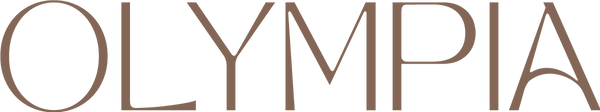Olympia Rewards
Locating your Rewards Portal / Checking your points
Visit our website on any computer or mobile device.
On the bottom left side of your screen there should be a floating gift box icon with a bronze-coloured background. On larger screens this is also accompanied by the word 'Rewards'.
Click on this icon to open the Rewards Portal. If you are not already signed in you will need to sign in to check your points
Earning points - Purchases
Rewards are earned every time you make a purchase from Olympia. For every dollar spent, you earn 1 point. Every 100 points you earn is equal to $5
Each time you make a purchase you should receive an email afterwards to let you know how many points you earned
Earning points - Referrals
You can also earn points by referring a friend. When the referred friend makes their first purchase, you get a $5 off coupon.
To refer a friend, visit the returns portal, çlick on 'Refer your friends' - copy your unique code and share it with a friend.
Redeeming points
You must have at least 100 points before you can redeem a reward. Every 100 points you have is equal to $5. You can choose to use your points for an order discount or for a free shipping coupon
To redeem your points, visit your rewards portal (icon on bottom RH of screen) and follow the instructions. Once you have spent your points you will be given a discount code which can be used at checkout to apply your reward.
Forgot to redeem your rewards? Don't worry - points don't expire so you can always use them next time you shop. Alternatively, reach out to our customer care team and can us deduct your points off your order and refund their value to you!
Forgot to use your code at checkout? Don't worry - it will saved in your rewards portal for you to come back to next time.
Who is eligible for the rewards program?
Olympia's rewards program is currently only available to consumers.
Wholesale and trade customers are not eligible for the rewards program at this time.